Detailed instructions: How to download Exness MT5. How to trade
What is it?
Explore a realm of unparalleled possibilities with Exness MT5, a platform that rewrites the rules of online trading. This powerful software combines innovation, flawless functionality and ease of use.
Exness broker offers a free MetaTrader 5, a robust application for trading Forex and various CFD instruments. Traders can automate strategies and employ advisors for more efficient trade management.
Exness broker offers a free MetaTrader 5, a robust application for trading Forex and various CFD instruments. Traders can automate strategies and employ advisors for more efficient trade management.
“
Download it for free! MT5 can be installed on a PC, as well as on smartphones and tablets with iOS or Android operating systems.
PC
Exness MT5 software is your key to the financial markets! Available for Windows, macOS and Linux. Trade anywhere with advanced features and reliable support from Exness!
Interface
With Exness MT5 on PC, you are entering a new era of trading. The interface provides instant access to a variety of functions. You will be able to analyze,
manage positions and trade various assets using advanced tools.
Interface sections include:
manage positions and trade various assets using advanced tools.
Interface sections include:
- Main Menu: Contains basic functions such as File, View and Tools, Charts, etc., providing access to various tools and settings.
- Dashboard: Located above the charts and provides quick access to key functions such as opening a new order and managing your account.
- Chart Window: Displays price changes in real time. Flexible adjustment of time intervals and the presence of various indicators provide accurate analysis.
- Orders and Trades: Shows current orders and completed trades with details such as volume and result.
- Market Watch: Presents details about financial instruments, providing a swift overview of assets and their attributes.
- Navigator: Contains a list of available financial instruments, advisors and custom indicators.
- Terminal window: Provides detailed information about the account, balance, margin and other financial indicators.
The color scheme of the MT5 Exness interface combines light and dark shades, providing a pleasant visual experience and improving the clarity of the information displayed. This creates a comfortable working environment for traders of all experience levels. By pressing F1 you will receive instructions for using the platform.
“
Functions
Discover new horizons with MT5 soft. This is not just a platform, it is the key to your successful trading. Immerse yourself in a world of possibilities and reach new heights with Exness.
Discover new horizons with MT5 soft. This is not just a platform, it is the key to your successful trading. Immerse yourself in a world of possibilities and reach new heights with Exness.
Exness MT5 is an innovative meta trading 5 platform that offers a wider range of features and capabilities compared to conventional platforms.
Here are the key benefits that make MT5 an unrivaled choice for traders:
Here are the key benefits that make MT5 an unrivaled choice for traders:
- Multiple Assets: MT5 provides access to 200+ assets, allowing traders to diversify their portfolio.
- Analysis: The platform includes 35 indicators and more than 20 analytical tools, offering comprehensive features for conducting in-depth technical analysis of the market.
- Automated Trading: The Meta language 5 employed for crafting trading strategies allows for the development of scripts, robots and other instruments.
- Software offers a choice of market orders and 6 types of pending orders (Buy Limit, Sell Limit, Buy Stop, Sell Stop, Buy Stop Limit and Sell Stop Limit). To close a position, you can use pending stop loss and take profit orders.
Mobile
With the Exness mobile, you won't miss a single trading opportunity, no matter where you are.
Download the mt5 app to your smartphone and enjoy the same powerful features you get on your PC in a convenient mobile format.
Download the mt5 app to your smartphone and enjoy the same powerful features you get on your PC in a convenient mobile format.
Interface
The Exness MT5 mobile interface is designed to be easy to use and understandable for traders on the move. Here are the key interface elements:
- Home Screen: Provides an overview of basic data such as current positions, balance and available funds.
- Quotes: Easy access to various market instruments.
- Charts and Analysis: Interactive charts with the ability to change the time frame and add technical indicators for thorough analysis.
- Orders and trades: Managing orders, opening new trades and monitoring current positions.
- Notifications and News: Receive important custom notifications about market events and access the latest news.
- Personal Area: Access to basic account management features, including transaction history and security settings. Effortlessly execute withdrawals and monitor transaction history
- Settings and tools: Ability to customize the interface according to user preferences and quick access to various analysis tools.

Features
The mobile edition of Exness MT5 offers the following primary functions and features:
- Mobile Trading Experience: The capability to engage in real-time trading across financial markets conveniently through your mobile device.
- Full Market Access: Traders can open and close trades in a wide range of assets such as currencies, cryptos, stocks, indices and raw materials.
- Charts and Analytics: Analyze market dynamics using charts and technical indicators directly from your mobile device.
- Alerts and notifications: Receive notifications about important market events, price changes and trade executions.
- Account Management: View balance, transaction history, manage finances and set account security options.
- Effective risk management: Set stop loss and take profit, as well as instant order execution for effective risk control.

These features provide convenience and mobility to traders, allowing them to stay updated with market developments
and manage their investments anytime, anywhere.
and manage their investments anytime, anywhere.
How to download mt5?
Exness mt5 download is available on various devices including Windows PC, MAC OS, Linux, and Android and iOS smartphones.
Metatrader 5 pc download takes a couple of minutes and does not require much effort.
Metatrader 5 pc download takes a couple of minutes and does not require much effort.
PC
The easiest way to get metatrader 5 for pc is to download a ready-made package from the broker website. Use the button
to go to the official source and follow the instructions.
to go to the official source and follow the instructions.
MacOS
The most convenient method to obtain MetaTrader 5 for PC is by downloading a pre-packaged solution from the official Exness broker website. Use the provided button to access the official source and follow these instructions for macOS.
MetaTrader 5, the most recent trading platform developed by MetaQuotes Software Corp., offers advanced functionalities tailored for macOS computers. To utilize it, download and install the program for free by following this step-by-step guide:
MetaTrader 5, the most recent trading platform developed by MetaQuotes Software Corp., offers advanced functionalities tailored for macOS computers. To utilize it, download and install the program for free by following this step-by-step guide:
- Visit the official website through the provided button.
- Choose "Platforms," then select "Metatrader 5," and proceed with the application download.
- Obtain the platform by downloading the installer, "mt5setup.exe."
- After completing the Exness download, run the MetaTrader installation file, which will open using PlayOnMac.
- Once the mt5 download for PC is finished, PlayOnMac will guide you in creating shortcuts for platform components. After creating the necessary shortcuts, you can commence working with the platform by double-clicking on it in the PlayOnMac window.
Windows
How to set up MetaTrader 5 on a Windows PC.
- Visit the broker's website by clicking the button provided.
- Select "Platforms" and then "Metatrader 5". Download mt5 file.
- Open the file either through your browser or by double-clicking the downloaded file.
- After the installation is finished, click on "Finish," and MT5 will launch automatically.
- For your initial login, close the "Open an Account" window by selecting "Cancel." Follow the "Login" instructions to access your Exness trading account.
Linux
To start metatrader 5 download for pc with Linux, first install Wine from the Software Center or similar app center. After that:
- Visit the broker's website by clicking the button below.
- Navigate to the "Platforms" section, select "MT 5," and initiate the download process.
- Locate the installation file in the designated folder and open it using Wine.
- Follow the prompts on the screen to complete the MetaTrader 5 installation.
- Upon successful installation, click the "Finish" button.
Mobile
With a wide selection of trading tools, using the MetaTrader 5 app on your Android or iOS device provides the convenience of trading on the move.
To download Exness app, use our simple step-by-step guide.
To download Exness app, use our simple step-by-step guide.
- Use the button to go to the website.
- Choose "Platforms" and then "Metatrader mobile" from the menu.
- Press the Google Play or App Store button, depending on your operating system.
- This action will redirect you to the respective store, where you can initiate the meta5 download.
- After installation, tap "Open" to start the program on your device.
How to login?
After installing the software is complete, all that remains is to login into your Exness account and start trading on a free
demo or real account. Exness login mt5 is easy!
demo or real account. Exness login mt5 is easy!
PC
How to get started using mt-5 account on the pc:
- Initiate the Exness terminal on your device.
- Access the "File" category and choose "Log in to your account."
- Input your personal number, password, and server details, then select "Login."
- This information is accessible through your Exness personal account. Within the "My Accounts" section, click the gear icon adjacent to your selected account and "Account Information" to retrieve particulars like your MT5 login and server details.
Use “File” > “Trading Account Login” to switch between different active accounts. Select the desired account from the drop-down menu in the
Login field, which contains a list of pre-registered trading accounts.
Login field, which contains a list of pre-registered trading accounts.
Mobile
To log into the MT5 mobile, follow these steps:
- Initiate the application on your mobile device.
- Click on the gear in the lower right corner to go to settings
- Select the “New Account” menu
- Select company name: Exness Technologies Ltd.
- Submit your account login, password, and server details through your Exness personal account for platform access. Login is account number. Click "Login" to proceed.
Available account types
In Exness MT5, different account types may have different characteristics. Typically, the difference between a standard and Pro account includes the following features.
Demo Account
Perfect for beginners or those looking to practice strategies risk-free. The Exness demo account provides a simulated trading environment with virtual funds, allowing users to familiarize themselves with the platform.
Real account
Designed for real trading with real funds. Traders can access a wide range of instruments, execute orders and observe market dynamics in real time.
PRO account
Professional accounts include several options:
Designed specifically for professional mt5 traders, these accounts offer lower spreads and additional features, providing an enhanced trading experience for experienced market participants.
- Pro
- Zero
- Raw Spread.
Designed specifically for professional mt5 traders, these accounts offer lower spreads and additional features, providing an enhanced trading experience for experienced market participants.
Assets available for trading
The platform provides traders with over 200 trading instruments across various popular categories.
To create a new order in the desktop application, you have several options:
To create a new order in the desktop application, you have several options:
- Select "New Order" on the toolbar.
- Press the F9 key.
- In the "Market Watch" window, right-click on the selected trading instrument and select "New Order".

To open an deal in the mobile application:
- Go to the “quotes” section.
- Touch the search and select a category.
- Choose an instrument, for example a currency pair, and select “Trade”.
Forex
The Forex market is a global financial market and MT5 Exness offers you access to over 100 fx pairs. The daily trading volume of this market exceeds $5.5 trillion, providing unlimited opportunities for trading currency pairs 24 hours a day, 5 days a week. Try Forex trading with the great MT5 platform for pc and mobile. You can use analytical tools
and economic calendar to better predict price movements.
and economic calendar to better predict price movements.
Commodities
Take advantage of attractive trading opportunities in precious metals and energies. Diversify your portfolio, employ different strategies, and hedge with gold, silver, oil, and natural gas. Trade commodity markets with guaranteed negative balance protection.
Stocks
The global stock market is a large-scale exchange where shares and securities are traded. Investing in stocks opens up opportunities for profitable trading, regardless of whether the company's share prices are rising or falling.
Indices
The global stock index market is a vast network of indices that include hundreds or thousands of shares of companies of various capitalizations.
Diversify your investment portfolio by investing in key stock indices from the US, UK, Germany, Japan and China.
Diversify your investment portfolio by investing in key stock indices from the US, UK, Germany, Japan and China.
Cryptocurrency
The cryptocurrency market is a platform for digital currencies that uses blockchain technology to issue new coins and ensure transaction security. Trading cryptocurrency derivatives allows you to diversify your online portfolio and benefit from fluctuations in cryptocurrency prices, whether they move up or down.
Tips for Beginners
- To begin your trading journey on MT5 with Exness, start by becoming a verified user, ensuring a secure and compliant trading experience.
- Familiarize yourself with the platform's features by opening the Journal, where you can track your trading activities and history.
- Stay informed about the latest market trends by regularly opening news section, allowing you to make well-informed trading decisions.
- Take the time to study the platform thoroughly, understanding its tools and functionalities to optimize your trading strategies.
- Customize your experience by adjust the settings according to your preferences, ensuring a personalized and efficient trading environment.
Advantages and Disadvantages
Advantages of MT5:
- Wide range of assets: Over 100 fx pairs, cryptos, stocks, indices and commodities.
- Technological excellence: Advanced order execution technology with minimal delays
- Multifunctionality: Extensive arsenal of tools for analysis.
- Autotrading: Possibility of using advisors (EAs) and trading robots.
- Mobile trading: Full access to markets via mobile devices on iOS and Android.
- Reliability and security: Licensing and regulation, as well as segregation of client funds.
- Learning resources: Useful materials and analytics for traders of all levels.
Disadvantages of MT5:
- Limited Tools on a Demo Account: A demo account may not offer the full range of trading tools available on a live account.
- Possible Fees: Some trading terms may include fees, which requires careful consideration before trading.
FAQ
Is Exness MT5 a trusted?
Exness's operations are supported by licensing from international institutions, providing traders with protection and financial security. Metatrader 5 download pc is also safe if you download the application from the official source. Use the links on this page to do this.
What is Exness MT5 used for?
MT5 is an all-in-one platform designed for a variety of financial instruments including Forex, Cryptocurrencies, Commodities, Stocks and Indices. It provides advanced charting tools, analytical functions and automated trading options to suit the diverse needs of traders. In MT5 by Exness, users can easily close or modify orders, offering flexibility in managing their trading positions.
Can I use my existing Exness MT4 account with MetaTrader 5?
Unfortunately, Exness MT4 and MT5 operate as separate platforms and accounts are not interchangeable between them. Traders must open a separate account specifically for MetaTrader 5 to gain access to its unique features and tools.
Is it possible to utilize custom indicators and scripts with Exness MT5?
Certainly, it is compatible with custom indicators and scripts. Traders can elevate their analytical capabilities by incorporating individualized technical analysis tools and automated scripts into the platform, delivering a more tailored and effective trading experience. Augment your analysis capabilities by effortlessly adjusting the timeframe on charts, accommodating various trading strategies and market conditions seamlessly. Customize your analytical approach by changing chart types, tailoring the visual representation to suit your preferred analysis method.
How to delete Exness MT5?
To remove MT5 from your device, follow these steps:
- Locate the control panel on your computer.
- Navigate to the "Programs" section and choose "remove a program."
- Locate MT5 in the list of installed programs.
- Right-click on MT5 and select "remove".
- Follow the on-screen instructions to finalize the uninstallation process.